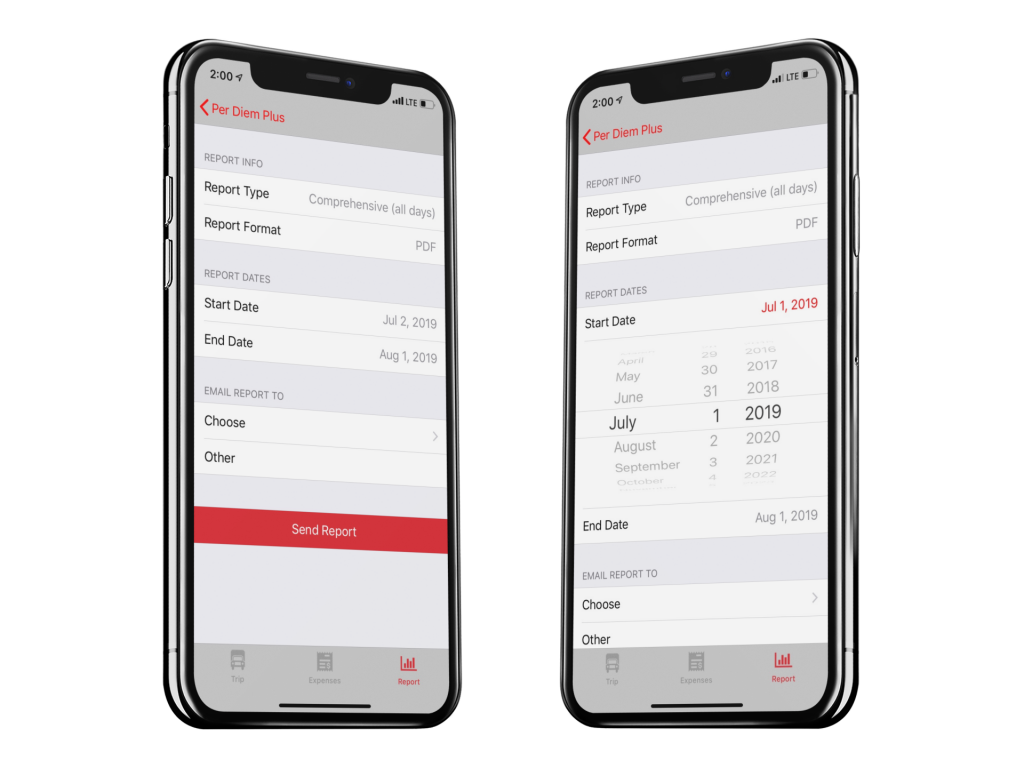Create an itemized per diem and expense report in the Per Diem Plus app by following these simple steps.
- Select REPORT
- Choose Report Type - Qualified Per Diem Days or Comprehensive (all days)
- Choose a Report Format.
- Tip: Only the CSV format includes receipts
- Choose the Start and End Date
- Choose who to email the report to
- Tip: The Other option allows you to enter an email not associated with your account, i.e. your accountant
- Tap Send Report
Tip 1: If you scan a lot of receipts the report may exceed your email providers file size permission. Select a shorter start and end date, i.e. run quarterly reports
Tip 2: Check your SPAM / JUNK folder if did not receive the report
Have a tax question? Request a free consultation HERE with Mark W. Sullivan, EA