Welcome to Per Diem Plus Fleets mobile app. Participation in your company per diem program is optional, but here is what you need to do to get started.
Step 1: Download the Per Plus Fleets mobile app for Android HERE or iOS HERE
- Tap the PDP Fleets icon to open the app
- Enter the Fleet Code (all lowercase)
- Enter your Driver ID (not case sensitive)
- Request two-factor verification code (text is easiest)
- Enter verification code
- Create an easy-to-remember password
- Re-enter password & login
Step 2: Confirm Privacy Settings
Android
- Open Settings>Privacy
- Select Permission Manager>Location
- Select Per Diem Plus Fleets>Set to “Allow all the time”
iOS
- Open Settings>Privacy
- Verify Location Services are ON
- Select PDP Fleets>Select "Always Allow"
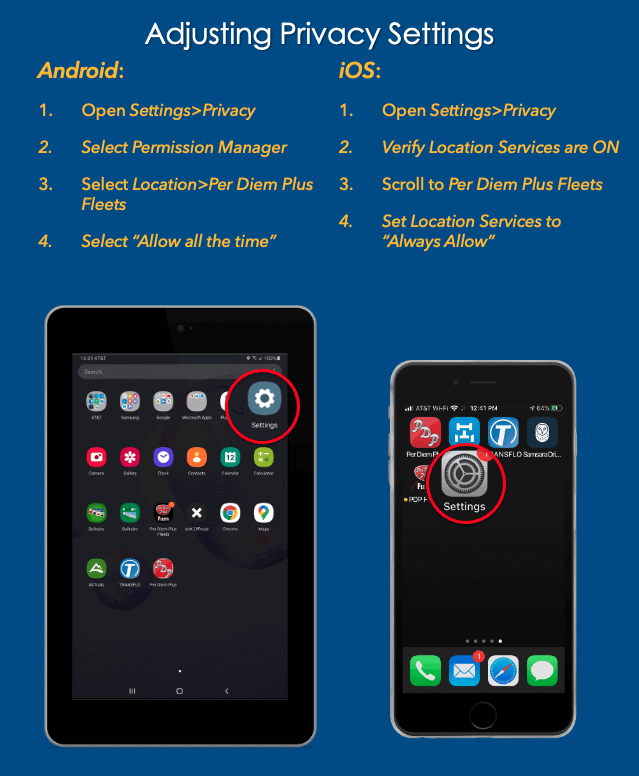
Still have questions? Support@perdiemplus.com or (314) 488-1919


