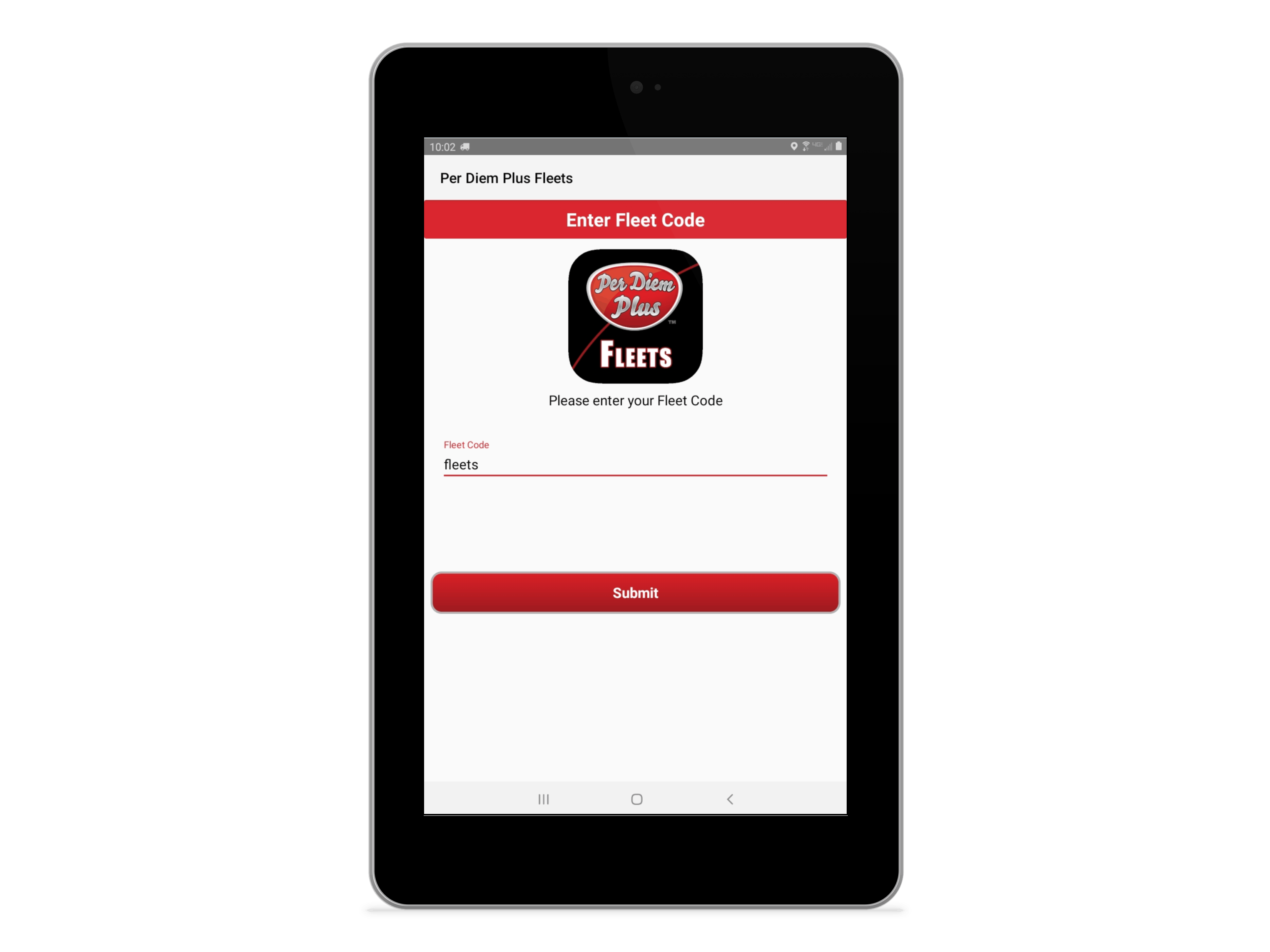How do I download my company's Per Diem Plus Fleets app?
- Download the Per Diem Plus FLEETS app on Google Play HERE or App Store HERE
- Open Per Diem Plus FLEETS app
- Enter the fleet code provided by your company (always lowercase, no more than 8 characters)
- Enter your Driver ID (not case sensitive)
- Follow the onscreen prompts and select the security verification code delivery method
- Enter verification code
- Create an easy-to-remember password
- Enter your password and login
Your trucking company employer must set up your profile before you can use the app.
View Driver Login Guide PDF